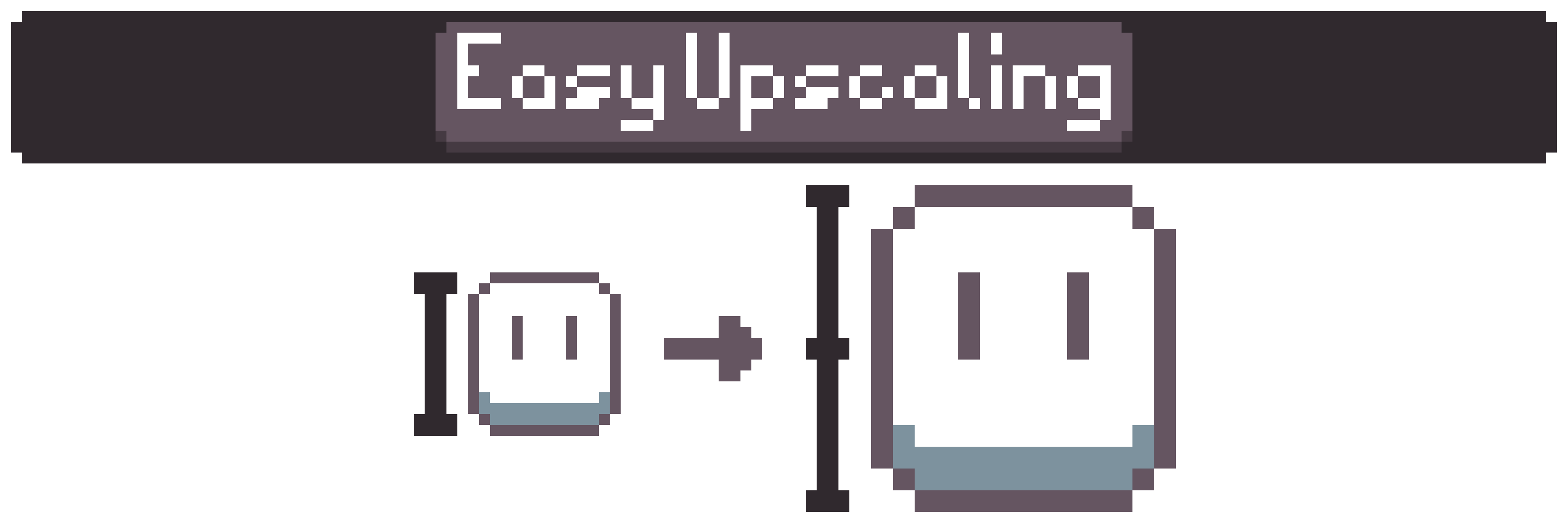
Easy Sprite Upscaling - Shortcut Key for Aseprite
A downloadable Aseprite Script
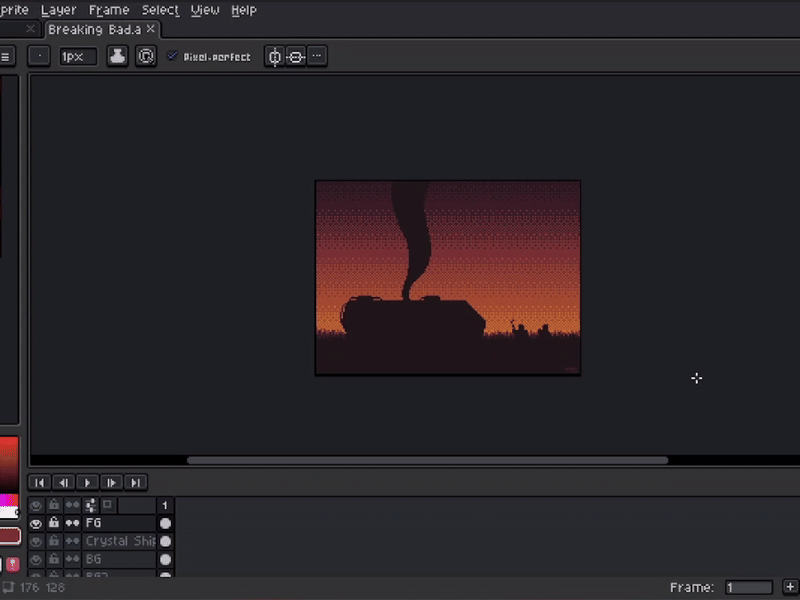
This is a tool to quickly upscale your sprite by 200% using Ctrl + Arrow Key Up. This bypasses the need to go into the menus Sprite > Sprite Size and then having to enter 200% manually.
Upscaling your sprite is often needed to export small canvas sizes like 16 x 16 at a high quality since the highest export option is 1000% (10x), which would result in a low resolution image (160 x 160). Upscaling it quickly by using this script once or even a few times will grant you better results when exporting.
Also included is the counter part as a script, decreasing the sprite size by 50% after you are done exporting and want to return to your original sprite size. This is possible by using Ctrl + Arrow Key Down.
PLEASE NOTE INSTRUCTIONS
In order to work with Shortcut Keys you will have to drag the script (or scripts if you want both) into the script folder and then reload it (F5).
After that, go to Edit > Keyboard Shortcuts.
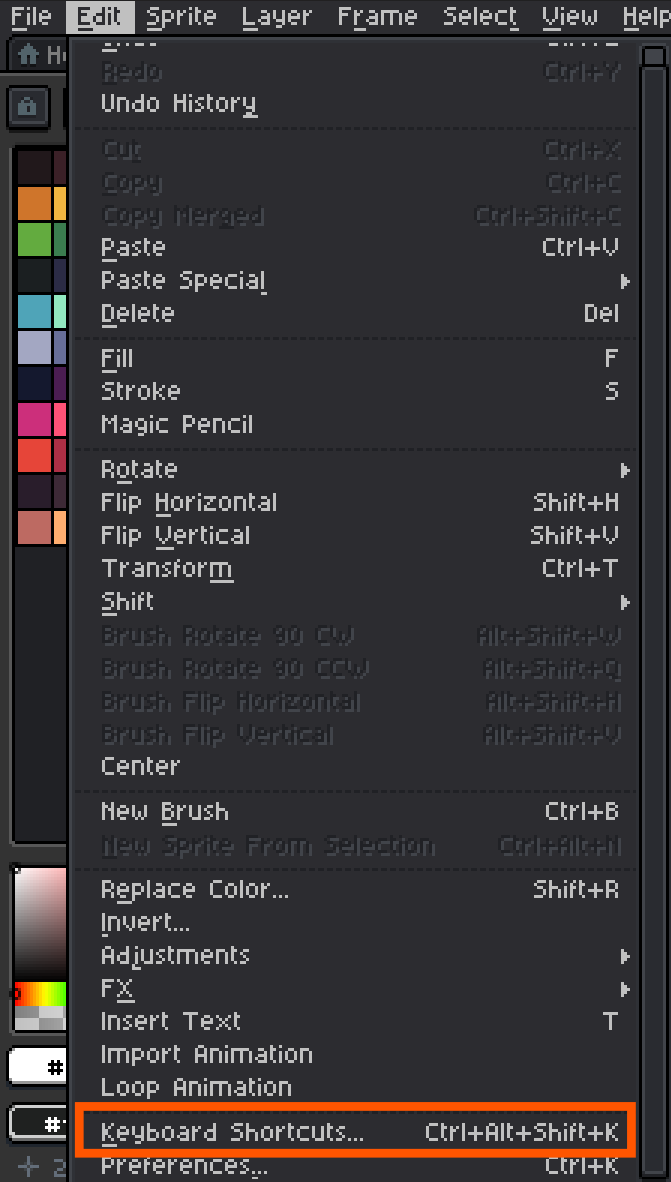
A menu will open. Enter "File" into the search bar and scroll through until you find both scripts. Hover over them and click 'Add'. A menu will open where you can enter the Shortcut on your keyboard. I would recommend using Ctrl + Arrow Key Up for the Increasing script and Ctrl + Arrow Key Down for the Decreasing script, but you can use whichever Shortcut Keys you want.
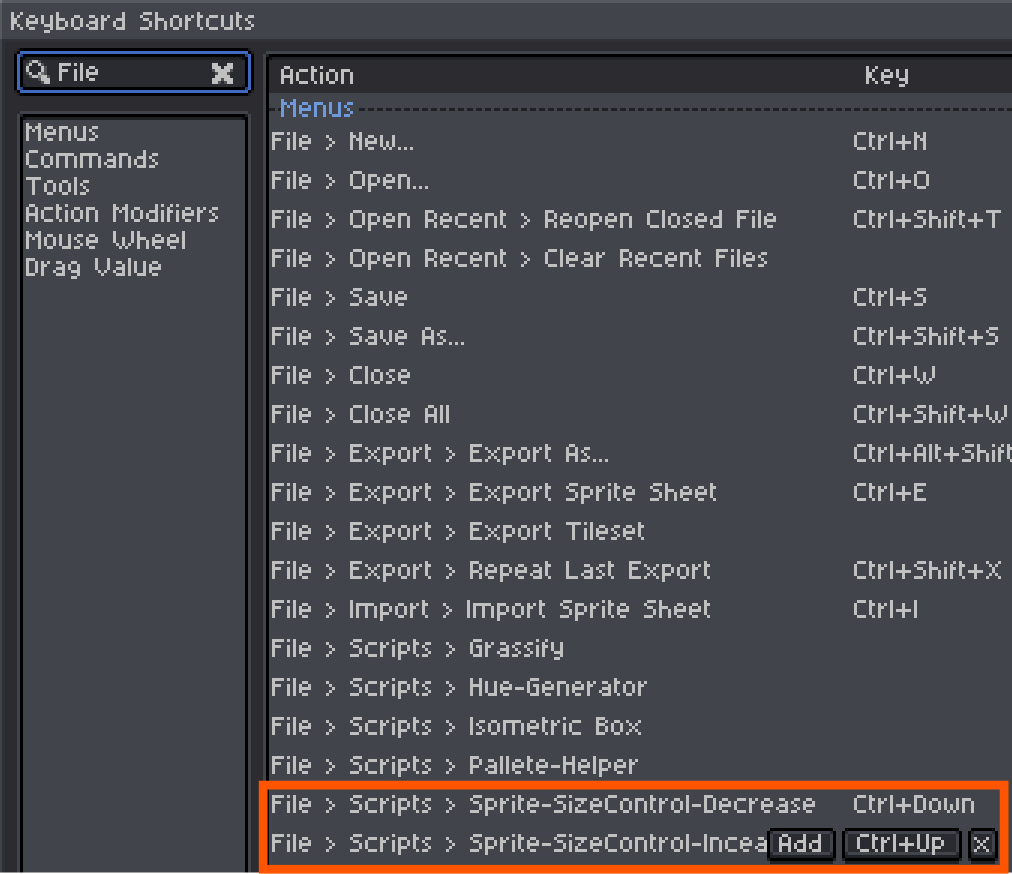
Now you should be able to use it at any time, in any file. Please give me feedback about the notification window (which can quickly be closed by hitting Enter) and if I should remove it completely.
Download
Click download now to get access to the following files:
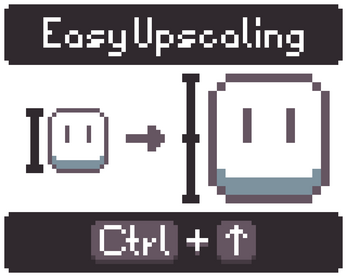
Leave a comment
Log in with itch.io to leave a comment.